Going back into the office, to school, or to our favorite gym is something we’ve all been thinking about. However, as we adjust to this new ‘normal’ we want to make sure we are keeping ourselves safe along with the people around us. With safety as a number one priority, the Goodview temperature scanner makes going back to work easy and stress free.
How it Works:
This dynamic detection display line utilizes advanced thermal detection technology to quickly scan the internal body temperatures of anyone entering a facility. This device can quickly identify potential safety threats and help mitigate large scale exposure.

The great thing about the Goodview temperature scanner is how customizable the units are. You are able to set the temperature alarm limit to wherever you need. You can turn on/off a mask detection feature, so the unit will only pass if you are wearing a mask. You can utilize facial recognition to dual purpose this device as a time stamp card. These are only a few features. There are many customizations you can make to the Goodview temperature scanner so that you can get what you need out of the device.
If all you want is a temperature check point, these can be set up to be as simple as a green light red light device. However, if you would like, you can integrate these into your door locking system so the door only unlocks if you pass the temperature scan and are wearing a mask. You can also have the unit send out emails to HR on failed results. Once the units are configured to your desired standards, a person just has to walk up to this non-contact device and the thermal camera will scan their temperature immediately. Then, a visual display will show a pass or fail based on the person’s temperature. This plug and play device allows for immediate use.
Configuring your Goodview Scanner:
There are two options to configure the units to your standards. One way is to use a three prong mouse with a USB and plug it into the base of the scanner. Once plugged in, you can enter the password and start configuring for your specific set up. The other option is to use the EZ Pass software that comes free with every device. This software is beneficial if you are configuring multiple units and want to manage all the units at a central location on your computer. This software is also beneficial if you are uploading a large number of employee photos should you choose to utilize the facial recognition feature.
Features:
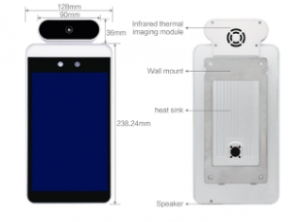
- ≤ .5°C Accuracy
- Non-Touch Scanning
- Network Capabilities
- 3rd Party Integration Options
- Toggle Capability for Facial Recognition Features
- Optional Card Reader Features
- Wall, Table & Podium Mounting Options
There are endless opportunities for the Goodview Temperature Scanner such as corporate offices, schools, gyms, restaurants, apartment complexes, and more.
For more information about the Goodview Temperature Scanner, check out other resources from Jasper Engineering:
- Goodview Temperature Scanner Webinar
- Goodview Temperature Scanner Introduction Video
- Goodview Temperature Scanner Demonstration
Ready to learn more? Contact Jasper Engineering today at (952) 938-6504, or email us at sales@jaspereng.com.

